Blender to Zbrush Bridge (Windows Only)
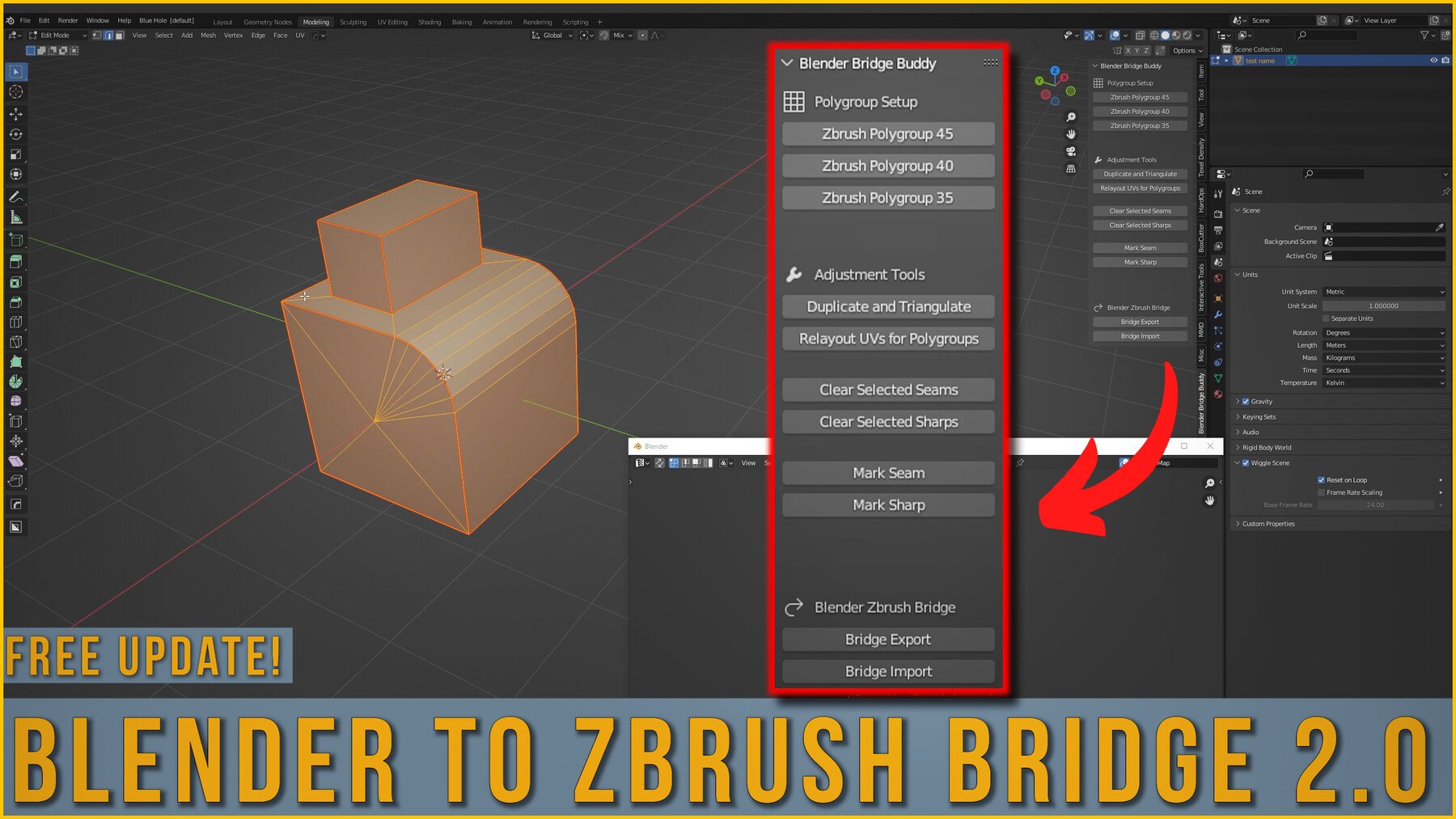
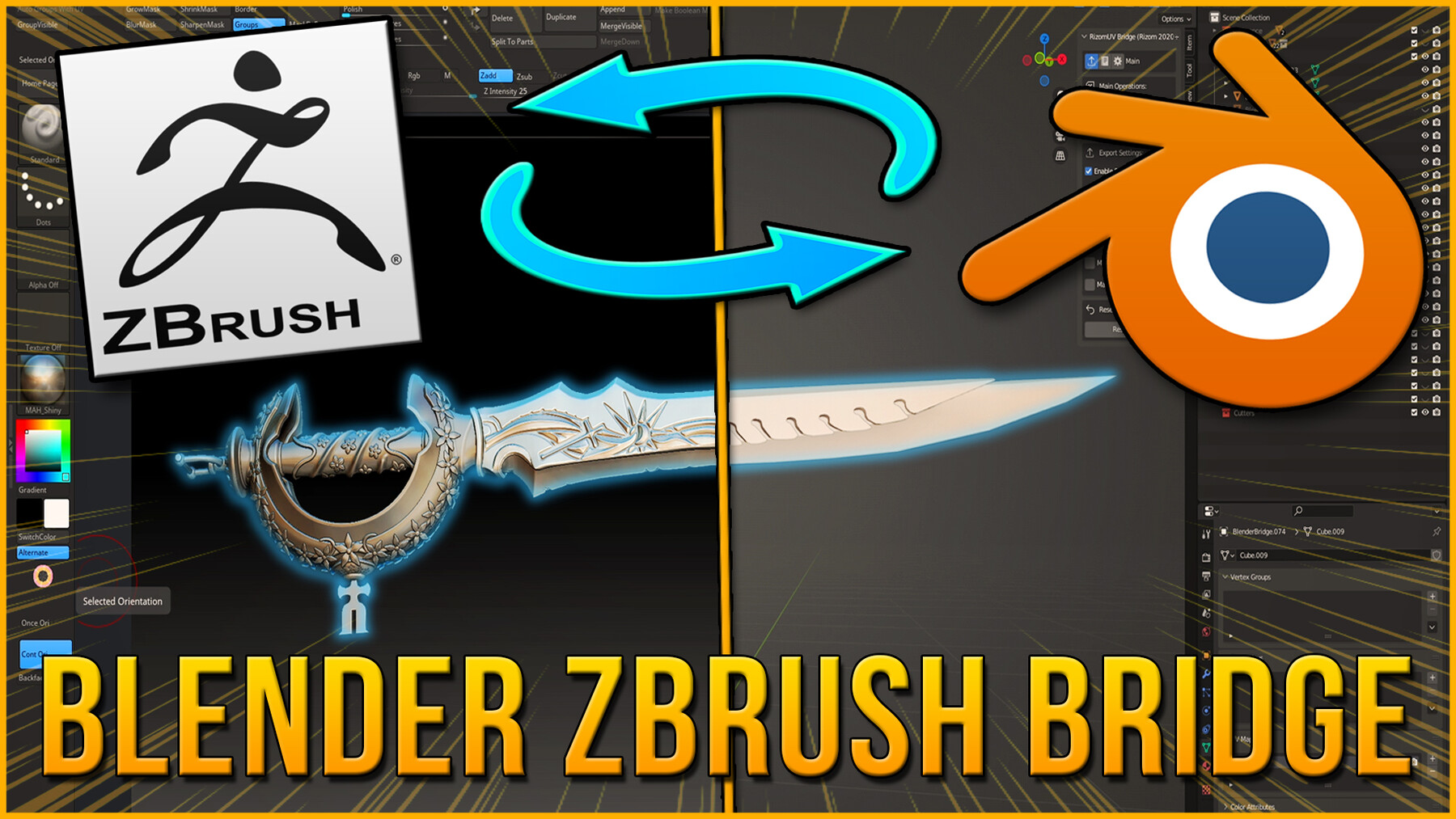
REQUIRES THE FOLLOWING SCRIPTS:
Machin3Tools, Maxivz's Interactive Tools (Links provided in installation document)
This script set allows you to send files between Blender and ZBrush with only a few clicks. No more naming temporary files, or digging through menus. Dramatically speed up your workflow with this Blender Zbrush Bridge.
Version 2.0 Notes:
A support menu has been added, allowing you to quickly set up polygroups before exporting to Zbrush.
Files export/import as FBX
Renaming and scale issues have been fixed
Select multiple objects before exporting and have them automatically broken into subtools within Zbrush
Installation video included
Blender Zbrush Bridge
Release Notes
A version of the bridge for Blender 4.0 added
NOTE: The Triangulate and Duplicate button currently doesn't work with the new update